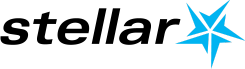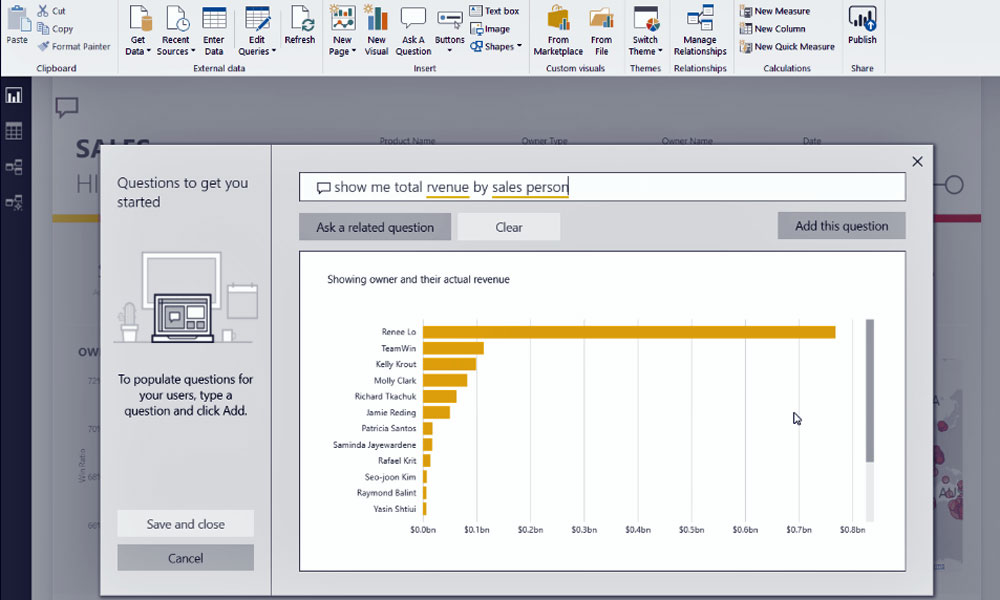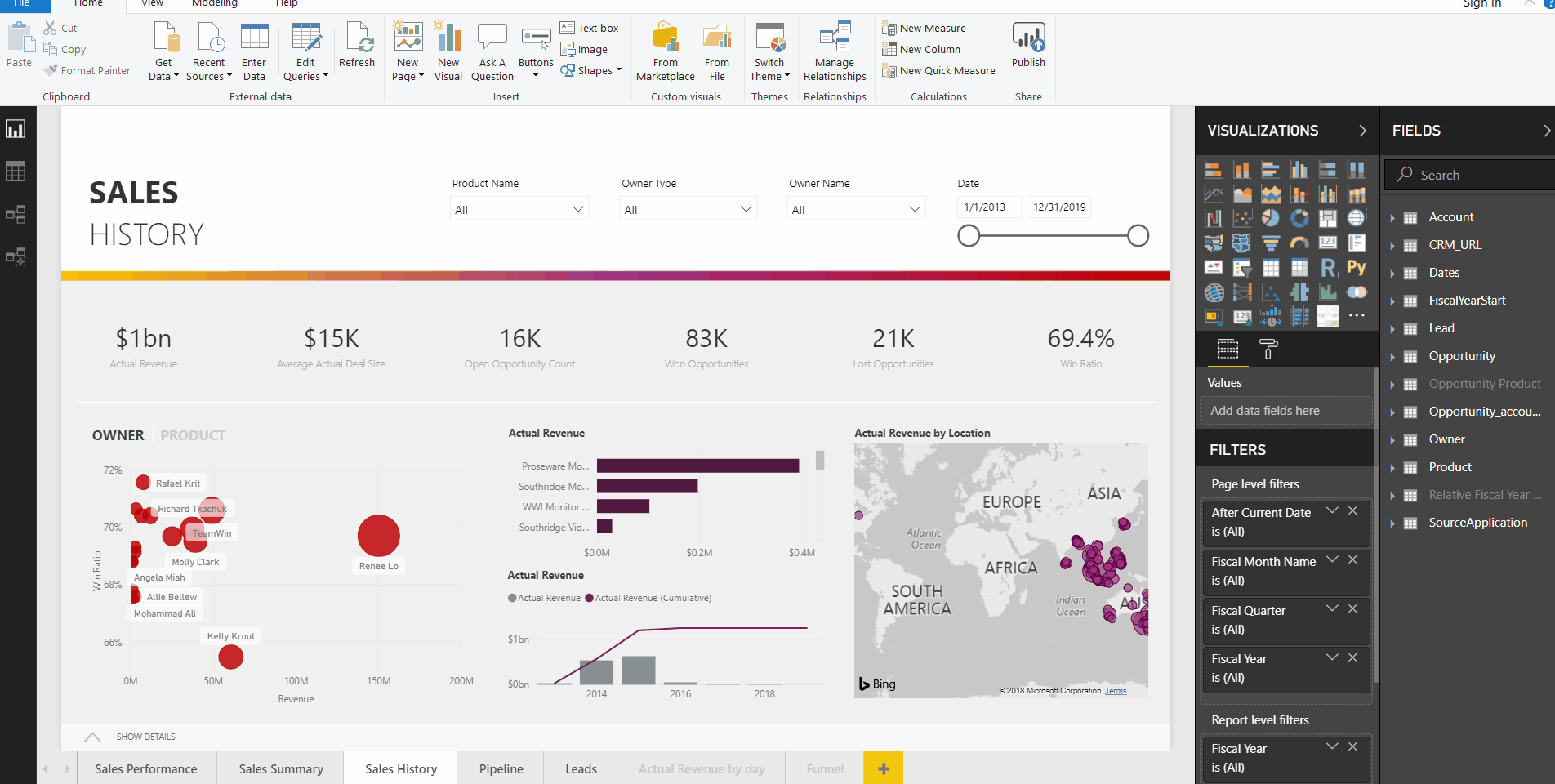Asking questions is good! And Microsoft’s Power BI makes it really easy for users to ask questions in plain language when viewing Power BI reports.
Now, Power BI is going a step further, by extending natural language processing to follow-up questions.
The Power BI blog offers some examples of follow-up questions now recognised by Power BI:
Modifications of the original question
Original Question: How many Chicago customers bought green products?
Follow up: What about red products?
or
Original Question: Which Chicago customers bought green products?
Follow up: Show Seattle customers instead
New, but related questions
Original Question: Count the Seattle customers
Follow up: What did they buy last year?
or
Original Question: Which Seattle customers bought discontinued red products?
Follow up: What is the average price of those products?
Augmentations of the original question
Original Question: Count the customers
Follow up: Group by city
or
Original Question: List the products
Follow up: Sort by total sales, descending
You can enable natural language questions in Power BI reports by going to the Buttons menu and clicking Q&A.
Power BI has also added the ability of use the Q&A tool with cloud models that use Row-Level Security.
“This new capability involves security at all layers. In addition to standard prevention of access to restricted data, Q&A refuses to even acknowledge the existence of that data.”